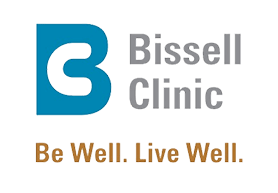Have you started working from home because of COVID-19? Maybe you’re newly homeschooling your kids or simply spending more time keeping up with all the latest news.
Have you started working from home because of COVID-19? Maybe you’re newly homeschooling your kids or simply spending more time keeping up with all the latest news.
Accessing technology from the couch or kitchen in your PJs sounds comfortable at first. But poor posture leads to aches and pains, which can develop into chronic back, neck, shoulder and wrist injuries.
You might not have an ergonomic workstation in your home. But we’ve got your back. Working or learning from home doesn’t have to be painful. And a setup that keeps you and your family pain-free doesn’t have to be expensive.
5 simple ways to work in comfort and protect your spinal health.
Lift your laptop
If you’re using your laptop at the kitchen table, it might be positioned too low. Place a few books or a shoebox underneath it so you are looking directly at the screen. This is easy to adjust for your smaller family members and will stop you from leaning forward and bending your necks.
Raid the linen closet
No cushy desk chair? No problem. Slip a thin cushion under your seat and a rolled-up towel behind your lower back. This lumbar support will help to prevent low back pain.
Stand up
You don’t need an expensive standing desk. A simple hack like placing a large cardboard box on your kitchen table can raise your laptop enough to be effective. Try to alternate between sitting and standing every hour of your workday. We recommend standing while on calls or watching videos to get started.
Go wireless
Wireless gadgets are affordable game-changers. A wireless headset can relieve the strain an extended cell phone call puts on your neck. Wireless keyboard & mouse combinations allow you to keep a comfortable typing position while elevating your screen as needed.
Stretch it out
Make sure every family member takes time to move at least once an hour. Neck rolls, shoulder rolls, and gentle spinal twists will help keep you flexible. It is also important to focus on chest and pec openers as well as incorporating a hip flexor stretch.
Don’t Forget the Kids!
With children spending more time at their computers schooling from home, it’s important to make sure they have an ergonomic work space. Here are 4 simple things you can do to improve their posture and comfort while working:
- Make sure their feet are resting flat on the floor
- Keep the computer monitor at eye level to avoid neck strain
- Put a pillow between their back and the chair so their back is fully supported
- Last, but definitely not least, encourage them to get up and move! A few laps around the living room in between Zoom lessons will do wonders for their body and mind.